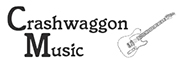Over the last few years FabFilters eq plugin Pro-Q has become a go to for a lot of engineers and mixers, and deservedly so. And with version 3 it’s become even better.
A huge part of it is the plugins very well thought out user interface as well as the sound quality, not to mention it’s extremely versatile and powerful.
By far the thing I love most about it is it’s incredibly comfortable and easy to work with. A large part of that is not having to go through all sorts of menus and presets, or switching view to do basic tasks. Everything in one window, which is fantastic when you’re mixing.
Some of the new features that were added to version 3 are quite incredible as well. Below I’ll go through a few of them.
DYNAMIC EQ

A very welcome feature to this already awesome plugin. Dynamic eq can quite often be a life saver on some tracks, especially with certain singers where you suddenly get some «ugly» frequencies poking through in some sections of a song. For those not familiar with dynamic eq this basically lets you compress at certain frequencies only when they cross a set threshold – a much more transparent way of dealing with it than notching out frequencies with «normal» eq. And you can go a lot more surgical than what most multiband compressors will let you.
With Pro-Q 3 this is easily accessible just by right clicking on an eq band. Nice little bonus that you can do upwards expansion with this feature as well. And needless to say, you can use this feature for de-essing. In short, with this you can get away with using one plugin instead of 3 or 4.
PER BAND MID/SIDE PROCESSING

Granted, this was doable with the previous version of the plugin, but in the version it’s a lot easier to do now. And if you haven’t tried out mid/side eq’ing before, it’s well worth it. Controlling stereo width and imaging on the master bus is one way of using it, and with this eq is a lot more subtle and transparent compared to most of the fancy stereo widening plugins about which can really screw with phase. Be careful with it though – things can get weird really quickly if you overdo it, and it’s not for newbies.
SIDECHAIN FREQUENCY DISPLAY/COLLISION EQ

Now this is a really cool feature, and sometimes a huge time saver. Basically, what you can do is use the sidechain of the plugin to see the frequency curve of any other track in your session together with the one on the track you’re working on.
Using this feature gives you a visual on areas where you have potential frequency buildups that can ruin your mix (represented by semi-transparent red vertical lines). A great way of quickly getting rid of mud in your mix, particularly useful for those with less than stellar monitoring setups and/or rooms.
So far I’ve often used this on kick drum and bass tracks (as well as other stuff), and it’s worked really well.
Those are the main things I really dig about the new version of this eq.
For corrective and surgical eq this plugin is pretty much unbeatable for me. It is fairly pricey though, but well worth it if you’re looking for one eq that can do almost everything you need with minimal fuss
It’s very clean sounding, but you can easily throw on an analog modelled plugin after it for some colour if that’s what you need. Best of both worlds and all that jazz. 😉
Below is a video I did demonstrating some of the new features a little while back:
Get the plugin at fabfilter.com