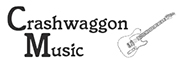So, a few months ago I found myself looking for a new monitor controller, as my old one caved in after about 10 years of use.
And after some research I eventually landed on the JBL M-Patch 2. Inexpensive and with enough features to it without going overboard when it comes to options. At just over $100 it was definitely a low-risk purchase. It being a passive unit as well was a plus.
BUILD QUALITY AND FEATURES
Build quality of it is very good in my opinion. Solid switches, knobs and connectors as far as I can tell. A nice feature as well is the included rack ears, where you can flip them around and get the unit a couple of inches off the desk.
As far as ins and outs go, you have a main stereo in using combi xlr/jack sockets as well as an aux in using either a stereo mini jack or phono connectors. 2 sets of speaker outputs using XLR connectors (in some cases you might need some adapters, depending on your speakers/amps). And you have a headphone output on the front panel, as well as switches for inputs and speaker pairs. There’s also separate volume knobs on the front for aux, main and headphone outputs, as you would expect.
In addition you also have a stereo/mono switch which is very handy for checking your mix for possible phase issues, and a mute switch. Note: the mute switch only works on the speaker outs.
The unit is powered by a wall wart – but you only need that if you’re using the headphone amp, or need the led lights on.

HOW DOES IT WORK?
Really well, to be honest. It being a passive unit means there is pretty much zero coloration and distortion, so what you get through your speakers is how things actually sound. A big plus when it comes to inexpensive gear, as a lot of the cheap active controllers will have some quite shoddy parts that can screw up your sound.
Turning the knobs up you’re basically decreasing resistance and at full you’re getting the actual output from your computer, to put it in a way that non-techies can understand. 😉
And as mentioned, if you’re only using the speaker outs, you don’t need power for it to work.
One thing to be aware of though: when playing at very low volumes you’ll find stereo imaging can shift a bit, such as one channel being lower than the other. This is completely normal for passive volume controlllers, and doesn’t mean your unit is faulty. More often than not this is due to poor cables going into the unit. To combat this you can easily turn your monitors or amp down and turn the M-Patch up to where this anomaly stops happening.
One other thing to be aware of is headphone volume. This works together with the main stereo volume knob. So if you find you don’t get enough juice in your cans, just turn the main volume knob up and you should be good. For tracking vocals and stuff like that, just use the mute switch to mute the speakers and adjust volume in your headphones to taste. This threw me a bit the first time I used it until I figured that out.
IN CONCLUSION
After about 3 months of usage, I can say this is a solid unit that works really well and does what I need it to do without screwing up the sound. Excellent piece of gear for the price!
The big question considering the cost is how well it holds up over time, but so far I’ve had no issues. Long may it continue.
So yeah, I can definitely recommend this unit, especially if you’re looking for something inexpensive that will do a fine job. At the very least it should do very fine until you find you want or need some higher end stuff.