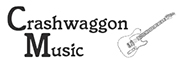In this post I’ll be focusing on the headphone version of Sonarworks Reference, and why it has been a real lifesaver in the studio for me.
Most of us who are doing recording and mixing are not working in big fancy studios. The reality is that a lot of us are working in less than ideal conditions. We’re recording and mixing in untreated rooms that present a whole lot of issues that make our job a lot harder than it has to be.
You have standing waves and flutter echoes from the walls and ceilings that smear the upper mids and high end, and huge dips and peaks in the low mids and bass areas. This very often makes it nearly impossible to hear what’s actually going on in your mix and in the beginning of your journey as a mixer you’re forced to check mixes on an insane amount of playback systems. This can make one mix take several days to get right, and you might not even get to where you want to be in the end. And if you on top of that master your own mixes, oh dear…
Now, room treatment doesn’t have to be incredibly expensive. Bass traps alone can do wonders, and you can build them yourself fairly cheap. However, not all of us can do that. Some might live in rented spaces where that can’t be done, or you have to mix quietly late at night due to work, kids, neighbours and stuff like that. The solution then is often using headphones. But even that isn’t optimal, because no headphones are anywhere near having a fairly flat frequency response – although you do take the room out of the equation. And to mix with them you REALLY have to know them well if your mixes are going to translate fairly well.
This is where the Sonarworks Reference software comes in.
WHAT AND HOW?
The Reference (now on version 4) is a plugin/software that corrects and flattens out the frequency curve of your headphones – fwiw they do have a speaker version as well where you get a calibration mic to set things up properly. The curve for your headphones are based on an average for that particular model, and you can find curves for pretty much any well known make and model.
This correction allows you to confidently make better eq decisions that will help your mix to translate a whole lot better to other playback systems. And yes, it works fantastically well!
In a mix session, insert the Reference 4 plugin as the LAST plugin on your master, find the curve for your headphones and mix away. IMPORTANT: remember to bypass it when you bounce the mix file.
NOTE: you can also send in your headphones to Sonarworks and have them create a curve for your particular set of headphones, or buy new ones from them which include a perfect calibration file. They have most of the well known ones on their website.
USING IT FOR MIXING
This is vital – do not start mixing with it immediately once you get it. It’s incredibly important you spend some time listening through the software using reference mixes of songs you know before you start mixing through it. You need to get used to how it sounds.
To begin with it’s going to be a bit disconcerting listening through it, as you realize how hyped your headphones really are. Raw tracks with Reference on are going to sound dull and incredibly muddy, to some degree depending on what headphones you use.
I started using it about a year ago, and what I immediately found was that my headphones (Beyerdynamic DT770) have a lot of high end added and quite a substantial dip in the lower mids between 200-250 Hz. And it may seem my speakers and room have a similar frequency response, as I’ve noticed that I’ve in recent years been «afraid» of adding much in the upper mids and treble areas and generally have a buildup in the lower mids. Essentially my mixes have had a blanket over it, the room being the biggest culprit.
TIP: if your headphones are lacking a bit in the low end, the plugin has a nifty little bass tilt function that may help.
As I’ve been getting used to using the Sonarworks, my mixes have massively improved. These days I’ll do most of the eqing, fx and panning on the phones, and checking balance and levels on the speakers. The speakers playing back at VERY low volumes. This way works great for me.
As an example, here’s a song I mixed both without and then later with the Sonarworks.
The first one was professionally mastered, the second one only has a limiter and some multiband compression on the master. BIG difference, even with YouTube compression.
Before:
After:
If you’re working in less than ideal rooms like the rest of us, I really recommend trying out the demo at least. At 99 Euros/USD the headphone edition is a no brainer in my opinion – and I can pretty much guarantee it will do wonders for your mixes, once you can really hear what’s actually going on.
Try it out here! (affiliate link)